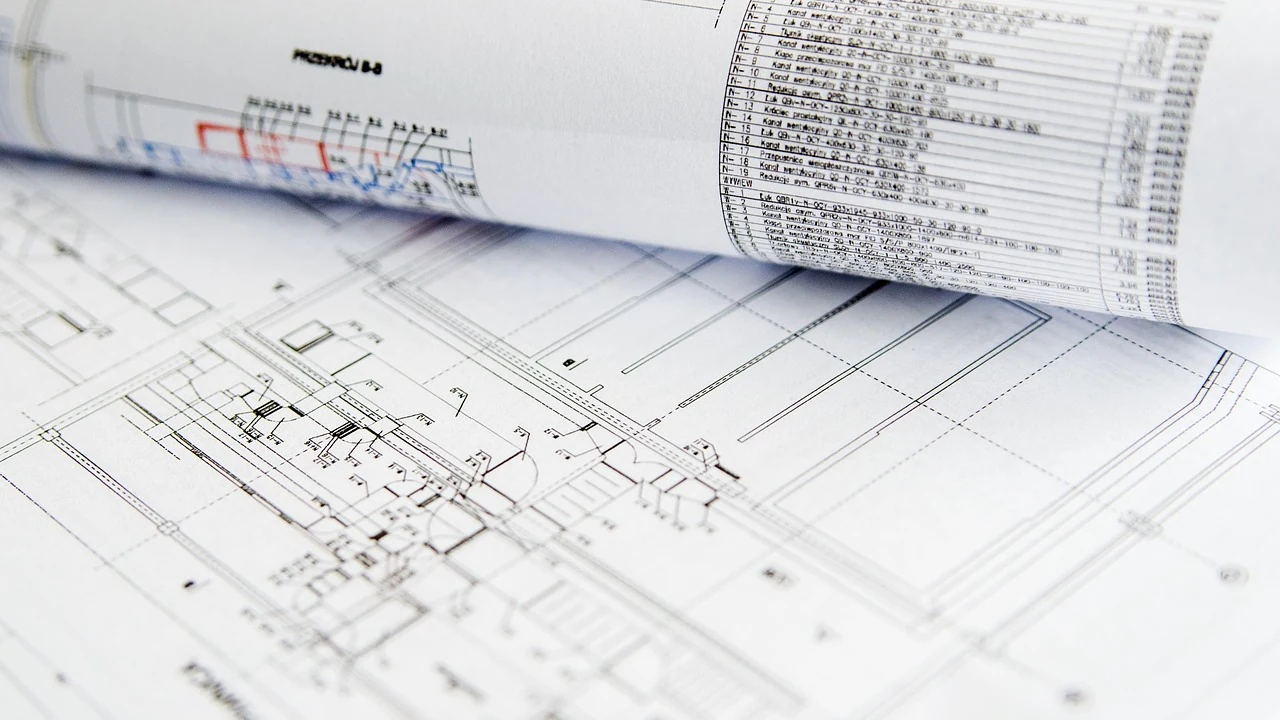Transforming Technical Documentation into Reader-Friendly Guides
Have you ever opened a technical manual only to feel your eyes glaze over after the first paragraph? You’re not alone. Studies show that 67% of users abandon technical documentation within the first five minutes because they find it too complex or intimidating. Yet, clear documentation is crucial for product success, user satisfaction, and reducing support costs.
The challenge lies in bridging the gap between technical accuracy and user accessibility. Technical writers often struggle to balance comprehensive information with readability, resulting in documentation that serves neither engineers nor end-users effectively. This guide will show you how to transform dense, jargon-heavy technical content into clear, engaging guides that users actually want to read.
Understanding Your Audience: The Foundation of Effective Documentation
Before transforming any technical document, you must understand who will be reading it. Technical documentation often fails because writers assume all readers have the same level of expertise. In reality, your audience might include everyone from seasoned developers to first-time users.
Start by creating user personas for your documentation. Consider their technical background, goals, and pain points. A software developer needs different information than a business analyst, even when using the same product. By identifying these differences early, you can structure your content to serve multiple audience segments effectively.
Common Misconceptions About Technical Readers
- Myth: Technical readers prefer dense, formal language
Reality: Even experts appreciate clear, concise writing - Myth: More detail is always better
Reality: Readers want relevant information, not exhaustive lists - Myth: Visual elements are unnecessary for technical content
Reality: Diagrams and screenshots significantly improve comprehension
The Art of Simplification Without Dumbing Down
Simplifying technical content doesn’t mean removing important information. Instead, it means presenting complex concepts in digestible chunks. Think of it like explaining a recipe: you wouldn’t list all ingredients in one paragraph and all instructions in another. You’d organize them logically, step by step.
One effective technique is the “layered approach.” Start with a high-level overview, then progressively add detail. This allows readers to grasp the concept quickly while providing depth for those who need it. Use analogies to relate technical concepts to familiar experiences. For instance, explaining API endpoints as “doors in a building that lead to different rooms” helps non-technical readers visualize the concept.
Best Practices for Clear Technical Writing
- Use active voice: “Click the button” instead of “The button should be clicked”
- Define acronyms on first use: Always spell out technical terms initially
- Break up long sentences: Aim for 20 words or fewer per sentence
- Use consistent terminology: Don’t switch between “user,” “customer,” and “client”
- Include examples: Show real-world applications of abstract concepts
Visual Elements: Your Secret Weapon
A picture truly is worth a thousand words in technical documentation. Visual elements can transform a wall of text into an engaging, scannable guide. Screenshots, diagrams, flowcharts, and infographics help readers process information faster and retain it longer.
When incorporating visuals, ensure they add value rather than decoration. Each image should clarify a concept, demonstrate a process, or highlight important information. Annotate screenshots with callouts to draw attention to specific features. Use consistent styling for all visual elements to maintain professional appearance and improve navigation.
Structure and Navigation: Making Content Discoverable
Even the clearest writing fails if readers can’t find what they need. Effective documentation structure acts like a GPS, guiding users to their destination efficiently. Start with a comprehensive table of contents that uses descriptive headings. Avoid clever or ambiguous titles that might confuse readers searching for specific information.
Implement a logical hierarchy using headings and subheadings. Each section should build upon previous knowledge while remaining self-contained enough for readers who jump directly to it. Include cross-references to related topics, but don’t overdo it—too many links can distract from the main content.
Step-by-Step Guide to Restructuring Technical Content
- Audit existing content: Identify what’s working and what isn’t
- Create an outline: Map the logical flow of information
- Group related topics: Organize content into clear categories
- Write descriptive headings: Use action words and specific terms
- Add navigation aids: Include breadcrumbs, search functionality, and indexes
- Test with real users: Observe how they navigate and adjust accordingly
Future Trends in Technical Documentation
The landscape of technical documentation is evolving rapidly. Interactive documentation that allows users to try code examples directly in the browser is becoming standard. AI-powered chatbots are supplementing traditional guides, providing instant answers to specific questions. Video tutorials and animated GIFs are replacing static screenshots for demonstrating processes.
Progressive disclosure is another emerging trend, where documentation adapts to user behavior and expertise level. Beginners see simplified content, while advanced users access detailed technical specifications. This personalized approach ensures everyone gets the information they need without overwhelming newcomers or boring experts.
Key Takeaways
Transforming technical documentation into reader-friendly guides requires a fundamental shift in perspective. Instead of focusing solely on technical accuracy, successful documentation balances precision with accessibility. Remember these essential points:
- Know your audience and write for their level of expertise
- Simplify without sacrificing accuracy or important details
- Use visual elements strategically to enhance understanding
- Structure content logically with clear navigation paths
- Test your documentation with real users and iterate based on feedback
- Stay current with documentation trends and tools
Creating reader-friendly technical documentation isn’t just about making content easier to read—it’s about empowering users to succeed with your product. When documentation serves its purpose effectively, it reduces support tickets, improves user satisfaction, and ultimately contributes to product success. Start implementing these strategies today, and watch your technical documentation transform from a necessary evil into a valuable resource that users actually appreciate.